语法:
border-radius : none | <length>{1,4} [ / <length>{1,4} ]?
相关属性: border-top-right-radius , border-bottom-right-radius , border-bottom-left-radius , border-top-left-radius
取值:
- <length>:
- 由浮点数字和单位标识符组成的长度值。不可为负值。
- border-top-left-radius:
- 由浮点数字和单位标识符组成的长度值。不可为负值。
说明:
- 第一个值是水平半径。
- 如果第二个值省略,则它等于第一个值,这时这个角就是一个四分之一圆角。
- 如果任意一个值为0,则这个角是矩形,不会是圆的。
- 值不允许是负值。
| 引擎类型 | Gecko | Webkit | Presto |
|---|---|---|---|
| Border-radius | -moz-border-radius | -webkit-border-radius | |
| border-bottom-left-radius | -moz-border-radius-bottomleft | -webkit-border-bottom-left-radius | |
| border-bottom-right-radius | -moz-border-radius-bottomright | -webkit-border-bottom-right-radius | |
| border-top-left-radius | -moz-border-radius-topleft | -webkit-border-top-left-radius | |
| border-top-right-radius | -moz-border-radius-topright | -webkit-border-top-right-radius |
兼容性:
| 类型 |  Internet Explorer Internet Explorer |
 Firefox Firefox |
 Chrome Chrome |
 Opera Opera |
 Safari Safari |
|---|---|---|---|---|---|
| 版本 | (×)IE6 | (×)Firefox 2.0 | (√)Chrome 1.0.x | (×)Opera 9.64 | (√)Safari 3.1 |
| (×)IE7 | (√)Firefox 3.0 | (√)Chrome 2.0.x | |||
| (×)IE8 | (√)Firefox 3.5 | ||||
示例:
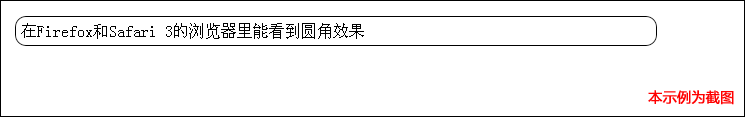
<!DOCTYPE html PUBLIC "-//W3C//DTD XHTML 1.0 Strict//EN" "http://www.w3.org/TR/xhtml1/DTD/xhtml1-strict.dtd"> <html xmlns="http://www.w3.org/1999/xhtml"> <head> <meta http-equiv="Content-Type" content="text/html; charset=utf-8" /> <meta http-equiv="Content-Language" content="utf-8" /> <meta name="robots" content="all" /> <meta name="author" content="Tencent-ISRD" /> <meta name="Copyright" content="Tencent" /> <title>Border-radius</title> </head> <body> <div style="border-width: 1px;border-style: solid;-moz-border-radius: 11px;-khtml-border-radius: 11px;-webkit-border-radius: 11px;border-radius: 11px;padding:5px;">在Firefox和Safari 3的浏览器里能看到圆角效果</div> </body> </html>