语法:
overflow-x : visible | auto | hidden | scroll
相关属性:overflow , overflow-y
取值:
- visible:
- 不剪切内容也不添加滚动条。假如显式声明此默认值,对象将被剪切为包含对象的window或frame的大小。并且clip属性设置将失效
- auto:
- 此为body对象和textarea的默认值。在需要时剪切内容并添加滚动条
- hidden:
- 不显示超过对象尺寸的内容
- scroll:
- 横向显示滚动条
说明:
- 检索或设置当对象的内容超过其指定宽度时如何管理内容。
兼容性:
| 类型 |  Internet Explorer Internet Explorer |
 Firefox Firefox |
 Chrome Chrome |
 Opera Opera |
 Safari Safari |
|---|---|---|---|---|---|
| 版本 | (√)IE6 | (√)Firefox 3.0 | (√)Chrome 1.0.x | (√)Opera 9.63 | (√)Safari 3.1 |
| (√)IE7 | (√)Firefox 3.5 | (√)Chrome 2.0.x | (√)Safari 4 | ||
| (√)IE8 | |||||
示例:
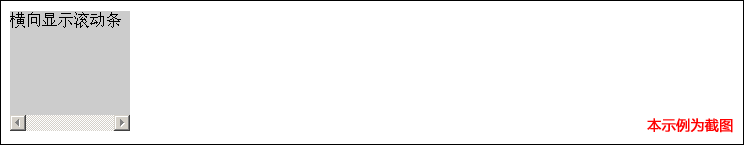
<!DOCTYPE html PUBLIC "-//W3C//DTD XHTML 1.0 Strict//EN" "http://www.w3.org/TR/xhtml1/DTD/xhtml1-strict.dtd">
<html xmlns="http://www.w3.org/1999/xhtml">
<head>
<meta http-equiv="Content-Type" content="text/html; charset=utf-8" />
<meta http-equiv="Content-Language" content="utf-8" />
<meta name="robots" content="all" />
<meta name="author" content="Tencent-ISRD" />
<meta name="Copyright" content="Tencent" />
<title>overflow-x</title>
</head>
<body>
<style type="text/css">
.test_demo {overflow-x: scroll; height: 120px; width: 120px; background:#CCCCCC;}
</style>
<div class="test_demo">
横向显示滚动条
</div>
</body>
</html>