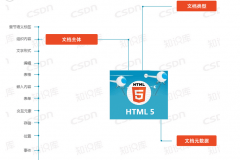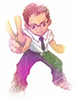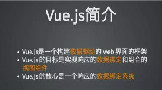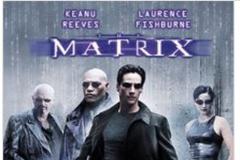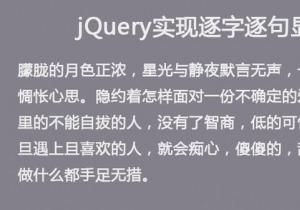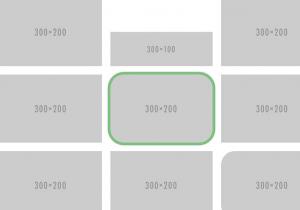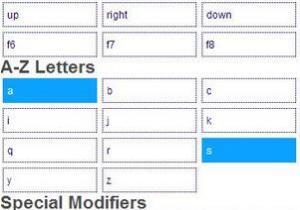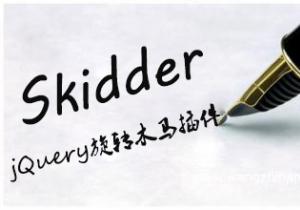由于该数据库是开源项目并且还在不断更新中,目前为止在任何平台上都不能找到功能相对完整的客户端数据库管理工具。
而越来越多的项目中使用了Mongodb,使得管理起来十分麻烦.如果点点鼠标就搞定了.那改有多好。
阅读目录
RockMongo
RockMongo 是一个PHP5写的MongoDB管理工具。
主要特征:
- 使用宽松的New BSD License协议
- 速度快,安装简单
- 支持10种国家和地区语言
- 插件系统:允许任何人开发自己的插件
- 模板系统:可以定制自己的模板
- 系统
- 可以配置多个主机,每个主机可以有多个管理员
- 需要管理员密码才能登入操作,确保数据库的安全性
- 服务器
- 服务器信息 (WEB服务器, PHP, PHP.ini相关指令 ...)
- 状态
- 数据库信息
- 数据库
- 查询,创建和删除
- 执行命令和Javascript代码
- 统计信息
- 用户管理
- Profile
- 数据转移
- 导入导出
- 集合(相当于表)
- 强大的查询工具
- 读数据,写数据,更改数据,复制数据,删除数据
- 查询、创建和删除索引
- 清空数据
- 批量删除和更改数据
- 统计信息
- 改名
- 导入导出
GitHub地址:https://github.com/iwind/rockmongo
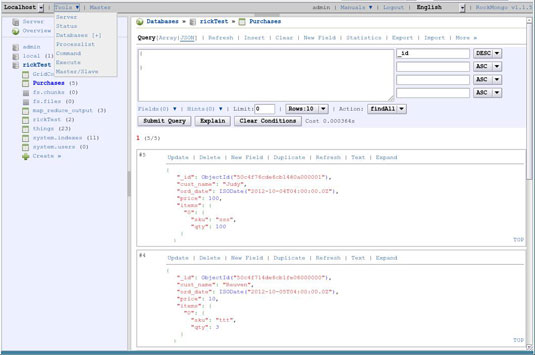
phpMoAdmin
phpMoAdmin 是一个用 PHP 开发的在线 MongoDB 管理工具,可用于创建、删除和修改数据库和索引,提供视图和数据搜索工具,提供数据库启动时间和内存的统计,支持 JSON 格式数据的导入导出。
- Nothing to configure - place the moadmin.php file anywhere on your site and it just works!
- Fast AJAX-driven XHTML 1.1 interface operates consistently in every browser!
- Self-contained in a single 95kb file!
- Works on any version of PHP5 with the MongoDB NoSQL database & Mongo PHP driver.
- Enter into the single smart-search box:
- Plain text
- (type-casted) value
- Text with * wildcards
- Regular Expressions (regex)
- JSON (with Mongo-operators enabled!)
- Includes multiple design themes to choose from
- Super flexible - option to query MongoDB using JSON or PHP-array syntax
- Import/export data in JSON format
- Export full collections
- Export the results of any query
- Import can:
- Insert only new records
- Save / upsert (adds & overwrites)
- Update only pre-existing records
- Batch-Insert until a duplicate is found
- Textareas can be resized by dragging/stretching the lower-right corner.
- E_STRICT PHP code is formatted to the Zend Framework coding standards + fully-documented in the phpDocumentor DocBlock standard.
- Instructional error messages - phpMoAdmin can be used as a PHP-Mongo connection debugging tool
- Option to enable password-protection for one or more users; to activate protection, just add the username-password(s) to the array at the top of the file.

UMongo
UMongo是一个基于Java的GUI应用程序,可以浏览和管理MongoDB的集群。它是可用于Linux,Windows和Mac OSX。
- connect to a single server, a replica set, or a MongoS instance
- DB ops: create, drop, authenticate, command, eval, …
- Collection ops: create, rename, drop, find, insert, save, …
- Document ops: update, duplicate, remove, …
- Index ops: create, drop, …
- Shard ops: enable sharding, add shard, shard collection, …
- GUI Document builder
- Import / Export data from database to local files in JSON, BSON, CSV format.
- Support for query options and write concerns (getLastError)
- Display of numerous stats (server status, db stats, replication info, etc)
- Mongo tree refreshes to have a real time view of cluster (servers up/down, durability, etc)
- All operations are executed in background to keep UI responsive
- Background threads can repeat commands automatically
- GUI is identical on all OS
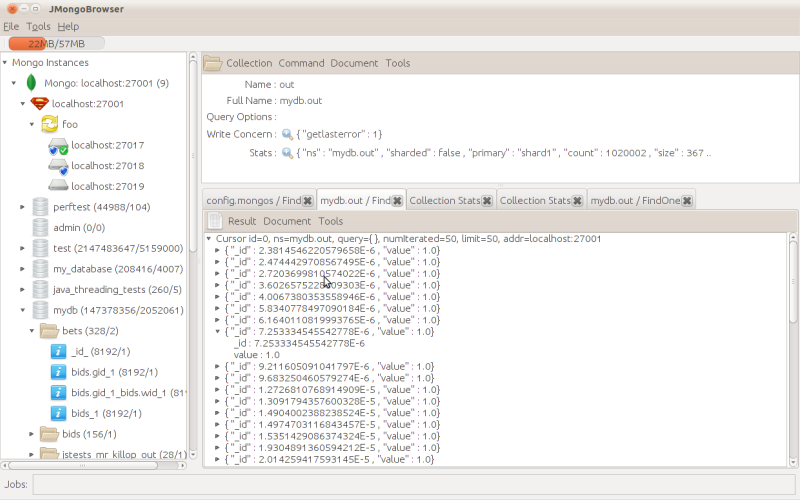
Genghis
一个简洁明了的GUI管理控制台,已经发布了Ruby和PHP版本。
Genghis是一个单文件,提供了非常方便自托管和基于Web的解决方案。
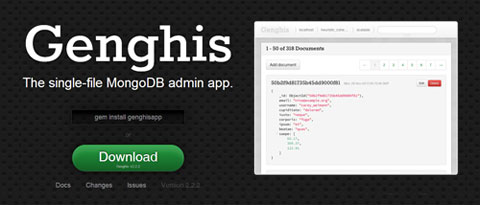
它可以安成一个 Ruby gem 或作为一个单独的PHP脚本。
Genghis能够管理任意服务器上的任意数据库,实现集合和文档的管理。
这个应用的界面是响应式,所以也适合于在移动浏览器上使用。
本站欢迎任何形式的转载,但请务必注明出处,尊重他人劳动成果
转载请注明: 文章转载自:爱思资源网 http://www.aseoe.com/show-72-552-1.html
转载请注明: 文章转载自:爱思资源网 http://www.aseoe.com/show-72-552-1.html